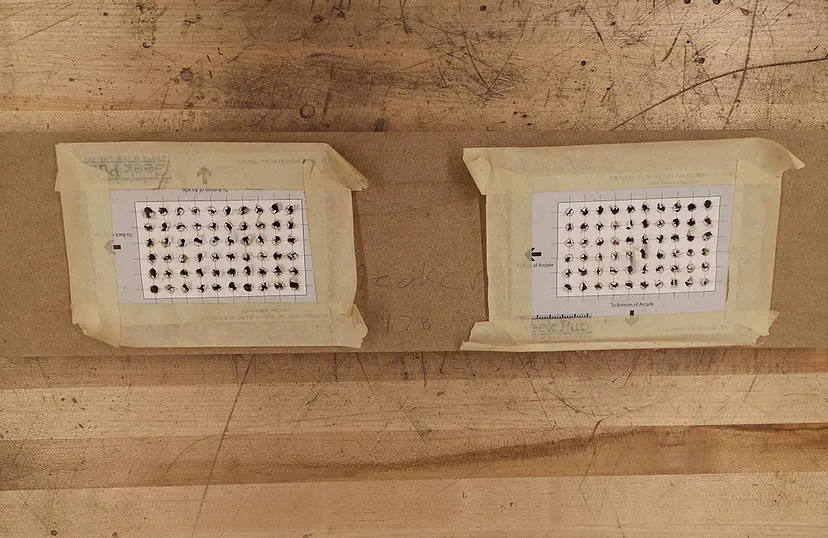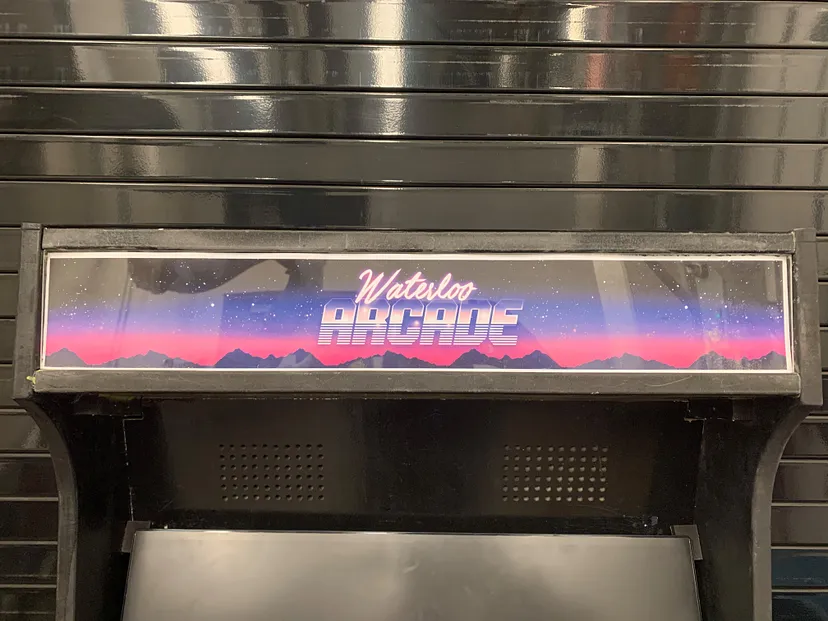Back to the Golden Age of Gaming
Remember the days when arcades were the place to be? The dim lighting, the cacophony of bleeps and bloops, the smell of pizza and soda in the air? For those of us who grew up in the 80s and 90s, arcade machines weren't just games - they were portals to other worlds.
Now you can bring that magic into your home with this DIY Raspberry Pi arcade cabinet project. It's more than just playing games - it's about recreating that authentic arcade experience, complete with joysticks, buttons, and that satisfying click-clack sound when you hit the controls.